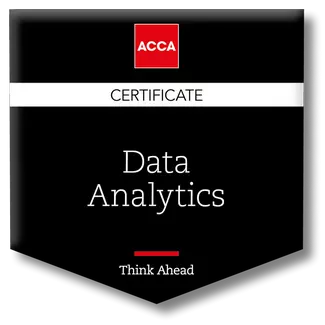Switching Accounting Software system
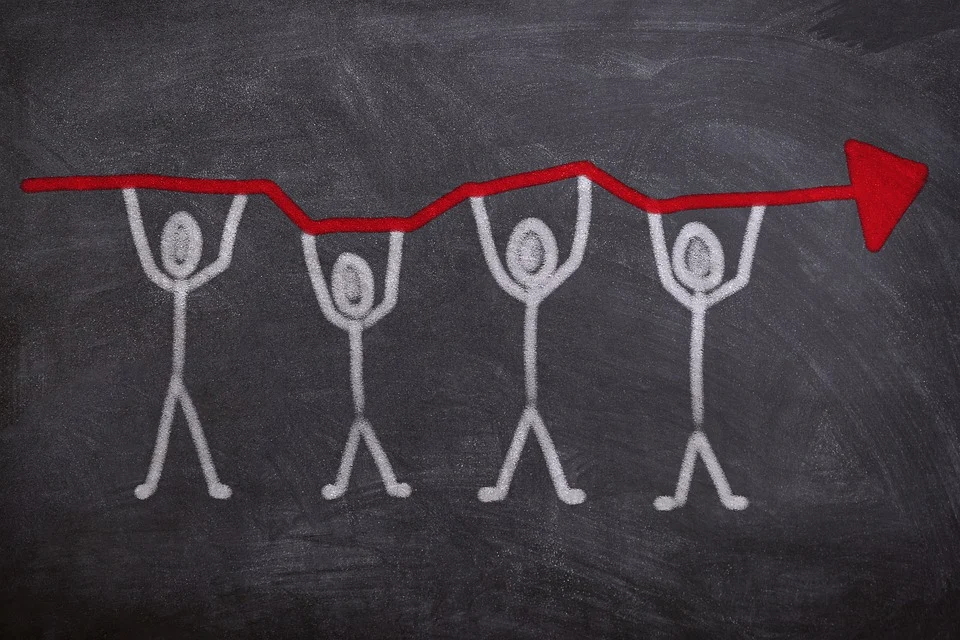

This is a brief conceptual generic guide for moving data from one accounting system to another.
Once you have decided to move from your existing accounting system and chosen the next one, the following steps can help you streamline the shift. It applies to all sorts of accounting systems.
Steps to move from one bookkeeping system to another at your preferred cut off point for example 30th June 2020
- First thing first, make sure you have a full detailed backup of the existing system
- From existing system export followings in CSV format dated your cut off point i.e. 30/06/2020 in this example case.
a) Chart of Accounts (COA)
b) List of customers with contact details and outstanding balances as at cut off point.
c) List of creditors with contact details and outstanding balances as at cut off point.
d) Trial balance (TB)
e) Profit and loss account (P&L)
f) Balance sheet (BS) - Now start importing above to a new accounting system and before that review old chart of accounts and new system’s chart of accounts. If you feel it is essential to import old COA then go ahead and import that and if additional mapping required to new system’s P&L and BS, make sure it’s done else you won’t see certain old COA codes in new system’s P&L and BS. A good system would not let you import COA without proper mapping anyway. As a security check, you can always check P&L and BS under the new system after all imports are done, balances should agree to the old system.
- Import Customers listing from old system to new one. The new system will record closing customer balances from the old system as one figure i.e. say you have a customer A with 3 invoices outstanding for £250, £350 and £400, opening balance for the new system will be £1000. There is no need to import or re-enter outstanding invoices again as such. The important thing to note here is that new system would do a double entry at the background for you as Dr. Sales ledger and Cr to either Sales account or suspense account. Please make note of this credit aspect, you would need to contra this at TB import stage.
- A similar exercise for creditors. The new system with workout double-entry behind the scene and record Cr to Creditors control a/c and Dr to purchases or suspense. Again make note of it to deal with Dr. Entry at TB import stage.
- Now time to import TB, if new COA is imported and mapped, TB import should work easily, all you have to do is a balance on Debtors control accounts on TB need to be coded to accounts taking credit side of entry in step 3 above i.e. either sales account or suspense. Basically it will negate the credit aspect of entry due to earlier recording of debtors listing, without it your TB won't balance.
- The same thing for creditors balance on TB, that should be coded to negate the Dr. Aspect on an entry in step 4 by using the code noted above.
- If you are not importing COA and entering TB manually, the same concept should be applied for debtors and creditors coding while entering TB on a new system.
- Now quickly run P&L and BS reports on the new system, ignoring the presentational difference bottom-line figures for both statements should match the old system
Things to do after import
- New system should be logged against opening debtor balances.
- A similar thing for creditors’ payments made after moving to the new system should be logged to opening creditors' balance.
- Any vat liability/refund or PAYE due should be logged against opening BS balances for respective accounts which were imported with TB
If you require any further professional help, we can assist you with the accounting system move at the agreed price. Please feel free to contact us.