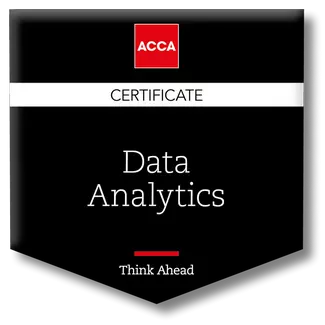Business Data Analytics (Power Bi & Excel)

We are Data Analysis experts. We can help you with your complex data analysis for better performance and management.

What is Data Analytics?
Data analytics is a science, It helps analysing raw data to make conclusions about that information.
How can Data Analytics help my business?
Data analytics can help a business in several ways, for example to optimize it's performance, improve efficiency, profit maximization, and or make more strategically-guided decisions.
What are techniques for Data Analytics?
Data analytics have several methodologies like
- Descriptive analytics, looking at what happened.
- Diagnostic analytics, why something happened.
- Predictive analytics, what is likely going to happen in the near term.
- Prescriptive analytics, course of action for future.
How Data Analytics techniques be useful?
Data analytics techniques can reveal trends and metrics that would otherwise be lost in the mass of information. This information can then be used to optimize processes to increase the overall efficiency of a business or system.
Data analytics is important because it can
- Optimize businesses performances.
- Reduce costs by identifying more efficient ways of doing business
- Analyse customer trends and satisfaction for new and better products and services.
Few popular Data Analytics Techniques
- Regression analysis This involves analysing the relationship between dependent variables to determine how a change in one may affect the change in another.
- Factor analysis involves taking a large data set and shrinking it to a smaller data set. The goal of this manoeuvre is to attempt to discover hidden trends that would otherwise have been more difficult to see.
- Cohort analysis is the process of breaking a data set into groups of similar data, often broken into a customer demographic. This allows data analysts and other users of data analytics to further dive into the numbers relating to a specific subset of data.
- Monte Carlo is for probability of different outcomes happening. Often used for risk mitigation and loss prevention.
- Time series analysis tracks data over time and solidifies the relationship between the value of a data point and the occurrence of the data point. This data analysis technique is usually used to spot cyclical trends or to project financial forecasts.
Data Analysis Steps
- Data grouping, i.e. age, demographic, income, or gender
- Data Collection and storage, variety of sources such as computers, online sources, cameras, or through personnel.
- Data Organisation using tools like spreadsheets or other form of software e.g. Power Bi
- Data cleansing, is scrubbing and checking to ensure there is no duplication or error, and that it is not incomplete.
Which tools are used for Data Analytics?
Data analytics can be done on a variety of software tools ranging from spreadsheets, data visualization, reporting, and data mining programs. To name some here are few tools
- Microsoft Excel.
- Open-source languages such as Python.
- "R" can be used for statistical analysis or graphical modelling.
- Tableau
- Power BI. is a data visualization and analysis tools to compile information, perform data analytics, and distribute results via dashboards and reports.
- SAP Business Objects
- Sisense
- TIBCO Spotfire
- Thoughtspot
- Qlik
- SAS Business Intelligence
- Google Data Studio
- Redash
- Periscope Data
- Metabase
- Jupyter Notebook
- IBM Cognos
- Mode
- Oracle Analytics Cloud
Our favourites are , Excel and Power Bi
How can excel help for Data Analysis?
Microsoft Excel is the most common tool used for manipulating spreadsheets and building analyses.
Excel can support almost any standard analytics workflow and is extendable through its native programming language, Visual Basic. Excel is suitable for simple analysis, but it is not suited for analysing big data. It has a limit of around 1 million rows and it does not have good support for collaboration or versioning. Enterprises should consider more modern cloud-based analytics platforms for large and collaborative analyses.
Excel's Data Analysis features
- Sort
- Filter
- Conditional Formatting
- Charts
- Pivot Tables: Pivot tables are one of Excel's most powerful features. A pivot table allows you to extract the significance from a large, detailed data set.
- Tables
- What-If Analysis allows you to try out different values (scenarios) for formulas.
- Solver is a tool that uses techniques from the operations research to find optimal solutions for all kind of decision problems.
- Analysis Tool Pak is an Excel add-in program that provides data analysis tools for financial, statistical and engineering data analysis.
- Charts and graphs for visual display are an option too.
What is Power Bi?

Microsoft Power BI is a top business intelligence platform with support for dozens of data sources. It allows users to create and share reports, visualizations, and dashboards. Users can combine a group of dashboards and reports into a Power BI app for simple distribution. Power BI also allows users to build automated machine learning models and integrates with Azure Machine Learning.
How can Power Bi help with Data Analysis?
Few reasons why you should do data analytics with Power BI
Data connection
One of Power BI's greatest advantages is its extensive data connectivity. The tool connects to multiple tabular databases and integrates with a host of corporate tools and systems to make importing and exporting data, dashboards and reports as simple and fast as possible.
Data visualization
Power BI is one of the most complete platforms for data visualisation. In the tool's app source you will find a lot of Power BI visuals validated by Microsoft, but you can also create your own custom visuals.
In addition, Power BI adds new visuals from time to time and you can even extend its visualisation capabilities with Zebra BI, which works both for Excel and Power BI.
Advanced analytics
Power BI is the optimal platform for increasing the value of your regular Excel data analysis with advanced analytics. You can enrich business data by ingesting, transforming and integrating data services to other Microsoft suite's tools.
Data governance
Data governance is a must to ensure the smooth running of any type of process, especially in the business environment, since organisations often have a large amount of data that, when not well organised, can lose all its value.
Power BI includes features that support data control, authority and management. However, the tool has limited data governance capabilities and some organisations require specialised data governance solutions to work with Power BI.
With Power BI Viewer you can organise your reports by category, assign permissions according to users' role, access all your reports without having a Power BI licence and much more.
With Power BI Analytics you will be able to analyse the activity of all your users with a historical repository with no space or time limits.
Data exploration
Power BI contains extensive data exploration options as well as automated queries. With this tool, discovering insights from data will be much easier. It is also the ideal platform for working with a top-down methodology.
UX & UI
Power BI has one of the best usability and user interface. In addition, with Power BI you can adapt your reports to your brand image and automate the process by designing themes that can be applied to all your reports.
Few more reasons to be Power Bi fan
- Self-service and enterprise analytics
- Deeper, more helpful insights
- Industry-leading AI
- Publishing efficiency
- Unparalleled Excel interoperation
- Turn insights into action
- Stream analytics in real time
- Power Query: a data connection tool that lets you transform, combine, and enhance data from several sources
- Power View: a data visualization tool that generates interactive charts, graphs, maps, and other visuals
- Power Q&A: a question and answer engine that lets you ask questions about your data in plain language
Power Bi Versions
There are few types based on licensing
- Power BI Desktop a Free version, intended for small to midsize businesses
- Power BI Service , Pro and Premium
- Power BI Mobile, device based app for phones and tables.
- Power BI Embedded , a white-label version of Power BI which Independent Software Vendors can embed in their own apps, rather than build their own analytical features
- Power BI Report Server , an on-premise version of the Power BI Desktop app for businesses that need to keep their data and reports on their own servers
What are the costs involved for Power BI?
Due to the wide range of versions and plans available for Power BI, there’s a price point for every user.
- Power BI Desktop and Power BI Mobile are free
- Power BI Embedded is a pay-as-you-go service
- Power BI Pro and Power BI Premium are priced according to how many users will be accessing the platform, and how much they’ll use it.
- More on Power BI pricing in UK , https://powerbi.microsoft.com/en-gb/pricing/
Last but not least if we can be of any help towards your business data analytical needs please feel free to to contact us.
Power BI demos